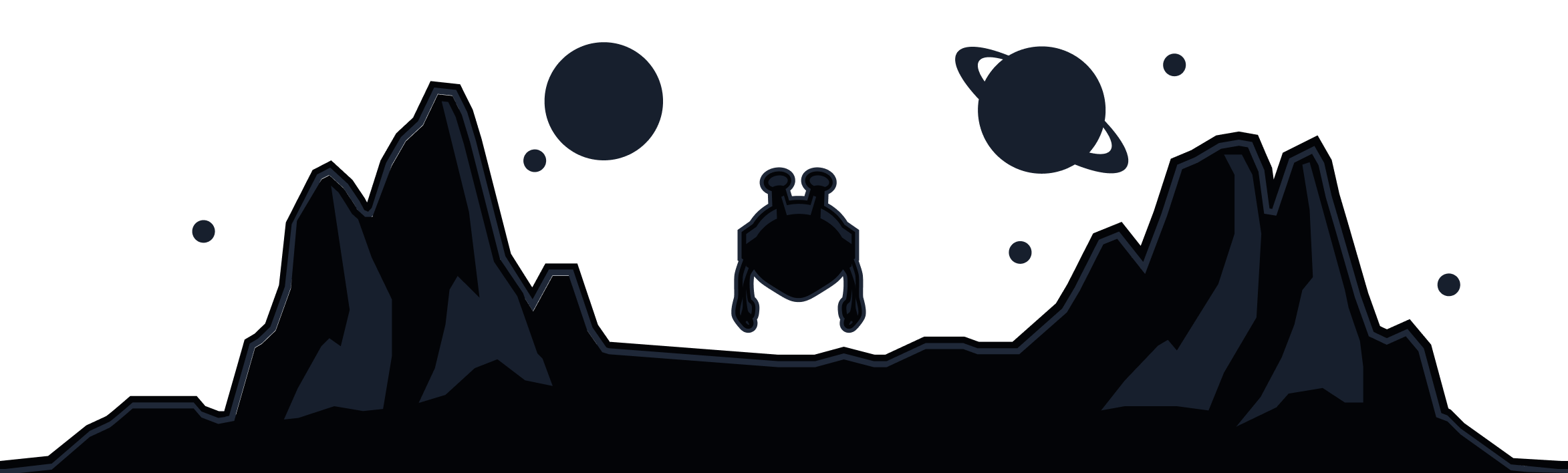Free Chrome VPN Browser Extension
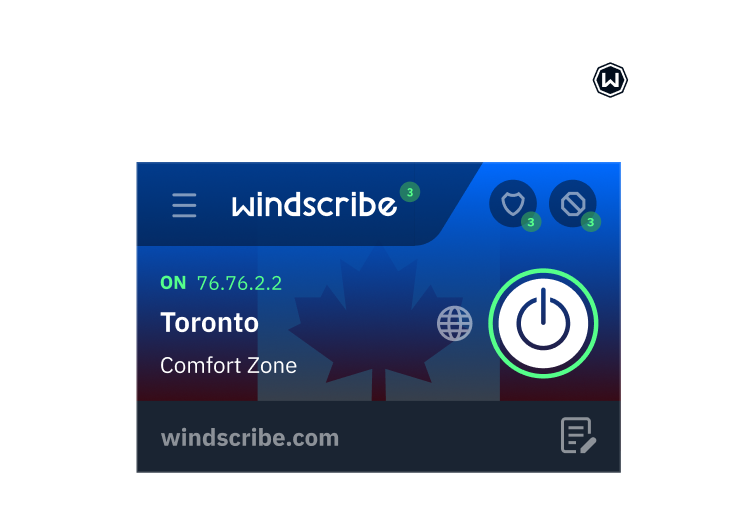
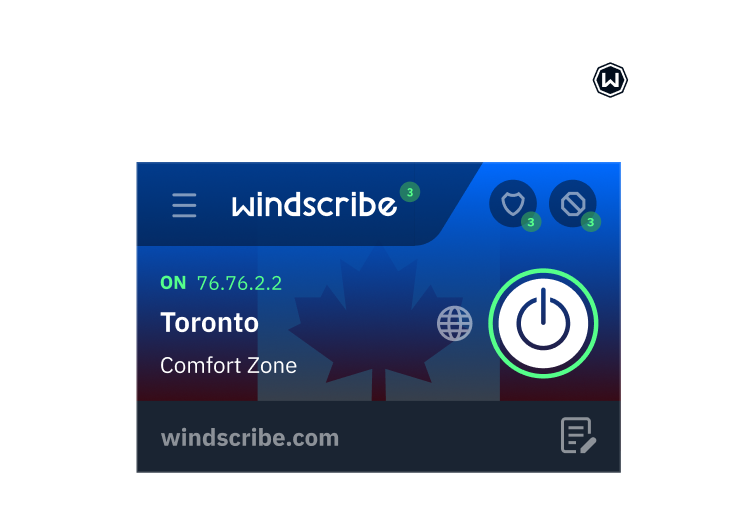
How to set up the Windscribe VPN Extension on Chrome
Get the Extension
Sign up
Connect
Advanced Privacy
Take back control of your privacy.
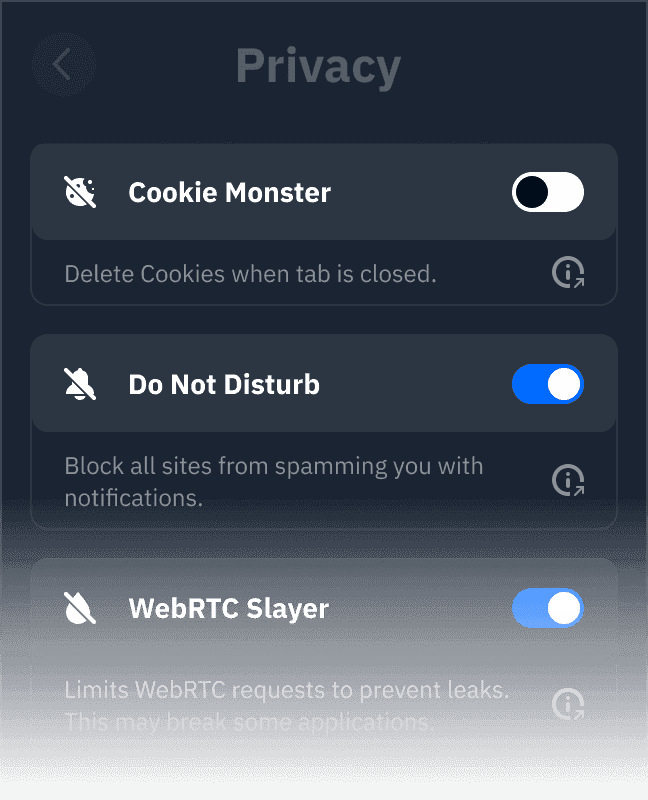
Cookie Monster
Do Not Disturb
WebRTC Slayer
Location Warp
Time Warp
Language Warp
Split Personality
Workers Block
Advanced Blocking
Stop stalking and speed up browsing
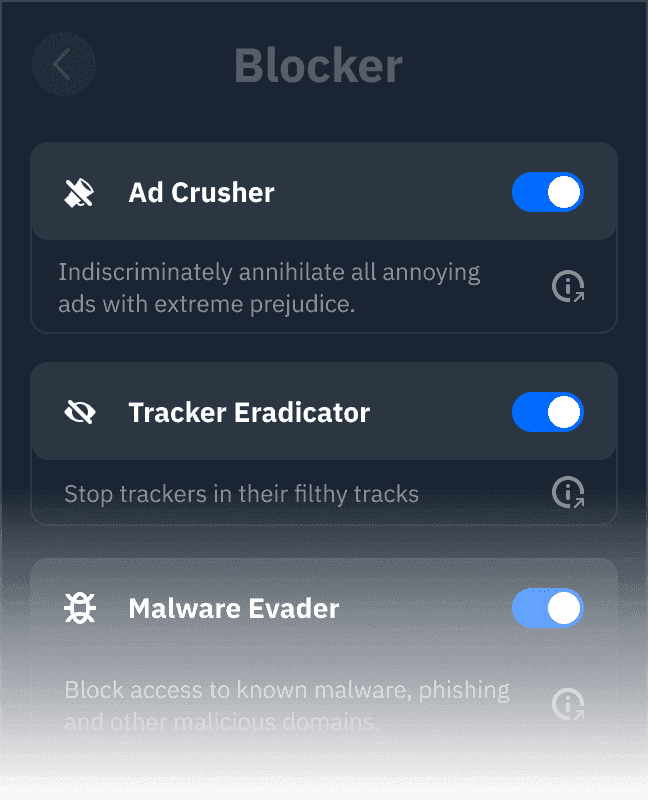
Ad Crusher
Tracker Eradicator
Malware Evader
Social Distancing
Cookie Go Away
Advanced Mode
Unparalleled Connectivity
Stay protected no matter what happens.
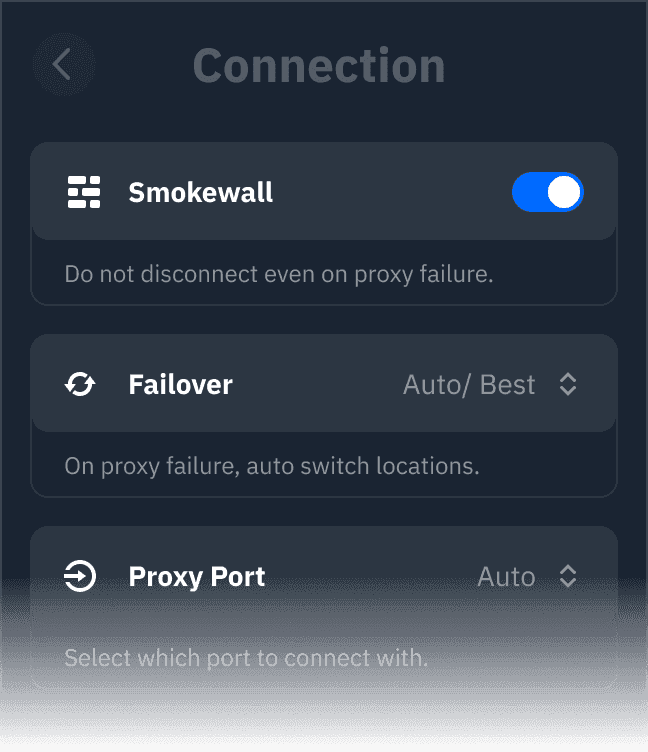
Auto-Connect
Smokewall
Failover
Proxy Port
Unlock Content
Strict No-Logging Policy
Custom whitelisting
Servers in over 69 Countries & 115 Cities
Loved & Trusted by Over 80 Million Users
Frequently Asked Questions
How do I get a VPN on Chrome?
Navigate over to the Chrome app store, download Windscribe, and set up an encrypted connection for free (no email address or credit card required). Enjoy greater bandwidth and rewards as you share with friends or on your social media feed. 100% free forever (fair usage policy applies).
Is this Chrome VPN extension safe?
Windscribe makes use of industry-leading VPN protocols to safeguard your data, protect your identity, and keep you safe on unsecured public wireless networks. Our guiding ethics and philosophy mean we don’t collect your information to serve ads, engage with paid influencers of any kind, or accept outside funding as a means to grow the business.
How do I activate Windscribe VPN for Chrome?
After downloading the VPN extension, navigate to your desired server location and toggle ‘connect’. Click the ‘settings’ icon if you’d like to make changes.
How many servers does your Chrome extension support?
With servers in 115 cities spread across 69 countries, you can rest assured that there's a reliable, fast, and trustworthy connection near your location.